Edit a Service
You can configure an existing deployed service.
| ➢ | To edit a service: |
| 1. | In the Services page, open the Actions drop-down for the relevant service, and then choose > Edit Service. |
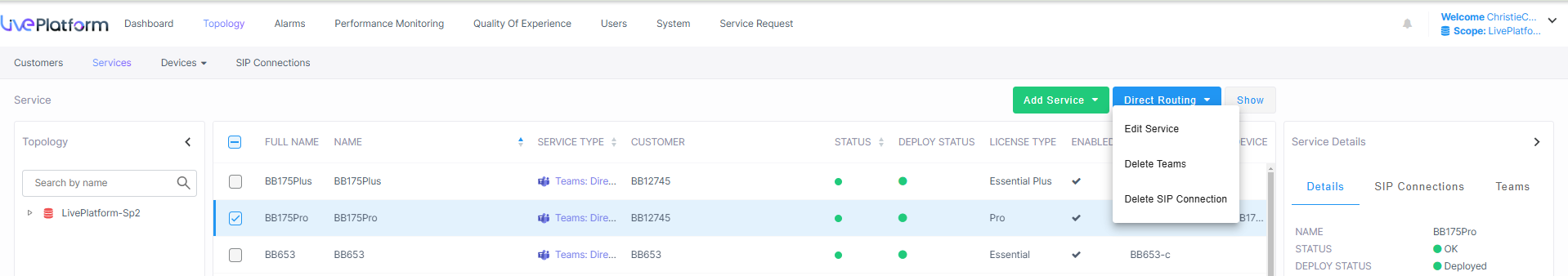
| 2. | The Service or Management portal for the relevant service opens: |
| ● | Direct Routing: Day Two Management using the Service Portal |
| ● | Operator Connect: Day Two Management using the Service Portal |
| ● | Zoom: Zoom Peering Customer Management |
| ● | Device Manager: Editing Device Manager Service |
| ● | Hybrid Entities: Editing Hybrid Entities |
| ● | CX: Day Two Management Using the Service Portal |
| ● | Interaction Insights: Day Two Management Using the Service Portal |
| ● | Meeting Insights: Editing Meeting Insights Service Customer |